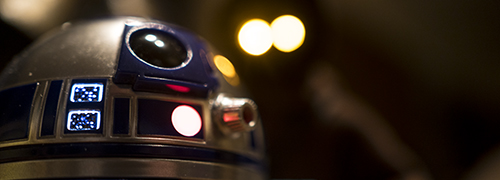#UserExperience • #ProductOwnership • #STEM/STEAM • #Sphero • #Coding • #RaspberryPi4 • #BOINC • #ArtificialIntelligence • #WorldIsNotEnough • #LifeUniverseEverything
Sphero RVR and Raspberry Pi 4: The Experiment
19 April 2020
It was February 2019 when I backed Sphero’s RVR project on Kickstarter. I got in on a very good deal — the RVR, an extra pair of treads (blue), an extra roll cage (also blue) and a spare mounting plate, plus a bonus Sphero Specdrum, all for $50 less than what would be the RVR-only retail price of $250.
The RVR arrived in October 2019, but I was in the thick of a rebranding project at the day job and getting ready for a monumental adventure that’d take me through six countries in Asia Pacific. No time for droids.
Now, here we are in April 2020 and, after having the RVR sitting all boxed-up on the dining table for the past six months — untouched, still wrapped in the plastic bag it was shipped in — it’s finally time to bust out this bad boy.
The timing worked out well. The Coronavirus (COVID-19) has for all intents and purposes shut down the planet. It’s just as well I had bargained with myself that, in order to make the massive holiday trip (spanning six weeks) happen, I’d have to skip a spring break trip in 2020. No Opening Day baseball in New York or California; I’d simply stick with the woeful Rockies at Coors Field.
Well, putting a positive spin on things, that bargain worked out well. There’s actually quite literally no place to go right now. And, in the spirit of continuous improvement, I vowed to learn something new while all the big movie releases have been postponed — some for more than an entire year. There’s some rare spare time on my hands now (and I’m so very, very grateful I took the risk and made that massive trip happen — it was a significant personal endeavor and it worked its magic).
Once I unboxed the RVR, I found my new learning opportunity: fulfill the original goal behind acquiring the RVR in the first place. Take it from an app-controlled droid with some in-app programming capabilities and turn it into an ambitious skills enrichment project roping in a Raspberry Pi 4B for extended programmability and enhanced functionality.
Here are the ingredients (so far) in what’s become quite an entertaining and informative journey full of side-trips through the world of Raspberry Pi, robotics, distributed computing and so much more:
- RVR
- Raspberry Pi 4 Model B
- A camera with day/night infrared vision
- UART wires
- HDMI-Micro to HDMI cable (using a TV as a monitor)
- USB-C cable (for power)
- 32 GB MicroSD card (primary card for the RVR experiment)
- 2 x 16 GB MicroSD cards (for alernate environments, operating systems)
- 4 GB MicroSD card (this 11-year-old card might find a new life now)
- balenaEtcher
- Raspbian operating system
- Ubuntu operating system
- Linux operating system
- Node.js SDK
- Python SDK (that’s the coding language, not the snake – I hate snakes!)
- Keyboard
- Mouse
Little did I know it at the time I ordered the tiny computer, but I became part of the wave of surging interest in the Raspberry Pi during this bizarre period of the world sheltering in place.
While surveying the parts in front of me, I felt as giddy as an initiate in the Jedi Academy taking the first steps to craft his own, self-branded lightsaber. Is this how Luke Skywalker and Rey What’s-her-face also felt? Most likely.
Of course, this little droid will need a name. The working name is something clever, something completely unexpected. It’s MATT*A, which should in no way be confused with WALL*E.
Get ready, Earthlings. This is one small step in my ongoing quest for world domination.
Mwahah.
Mwahahahah.
Mwahahahahahahah-[deep inhale]-HAHAHAHAHAHAH!
But first... a humanitarian effort. (What good is world domination if there's no world to dominate?)
The Raspberry Pi experiment has been an eye-opening look at all sorts of DIY IoT possibilities. That includes the Fold for Covid project. It's an opportunity to join a distributed computing network that provides computing resources to scientists trying to crack the COVID-19 code and — through protein modeling — find ways to combat the virus.
Getting it to actually work took quite a bit of tinkering and trial-and-error experimentation, despite packaged solutions offering simple installations and step-by-step instructions. They ultimately failed.
More than happy to help eradicate the virus through this protein modeling project, I kept trying and finally found success. Here’s what it takes to get the Rosetta@home project up and running on a Raspberry Pi 4.