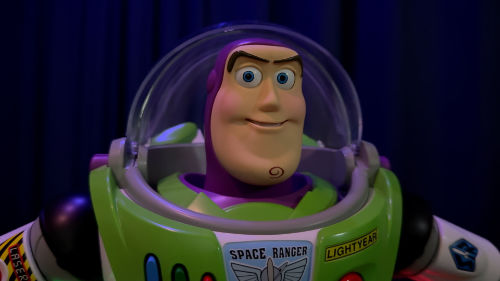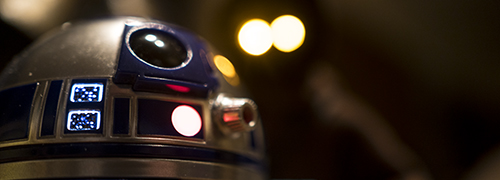Robosen's Toy Story Buzz Lightyear
28 November 2024
#BrandManagement • #ThoughtLeadership • #UserExperience • #STEM/STEAM • #ProductOwnership
To Infinity and Beyond!
I'm not one for hyperbole, but BB-8 was quite the advancement and I ranked it as the best Star Wars toy of all time. It bridged the gap between reality and the world of Star Wars unlike anything else up to that time (which was 2015 and the release of The Force Awakens).
But now, Robosen's Buzz Lightyear goes to infinity and beyond the next level. This is the best movie tie-in toy period. And it is strange to refer to this $600 feat of engineering (mechanical and software) as a mere toy. It’s rather insulting, actually. And it’s worth calling out the safety guide advises it’s intended for use by those age 15 and older. There is a certain amount of responsibility involved in taking care of this ‘bot (coming form a guy with no pets or plants… or children).
Next-Level App-Controlled and Voice-Controlled Robot
Things have come a long way since the days of ROM. The app-controlled BB-8 and R2-D2 were great several years ago, but this Buzz Lightyear is a truly stunning advancement in technology. He is - uh - lightyears ahead of all of them. The facial movements are even more impressive in person. He walks. He talks. His range of motion is fantastic. He can recite entire scenes from the Toy Story movies. And I haven’t even dived into the programming aspects yet. Looking forward to getting to know this Buzz better.
Danger, Buzz Lightyear, Danger!
When the battery is fully discharged, Buzz does his best trick of ‘em all. He acts like he’s Woody. (I kid.) When the battery is fully discharged, Buzz’s joints go loose, he becomes totally limp and he can no longer stand on his own. Words of warning.
Features
Currently, theatre mode offers one scene from Toy Story 2; Buzz reenacts the scene where he battles Zurg, as seen in the video game sequence from the movie's opening and in the climactic elevator shaft scene. The reenactment is complete with movie dialogue and sound effects. It’d be cool to add more full scenes and it seems that's the plan for theatre mode.
Enhancing the theatre mode with a "companion" mode while watching the Toy Story movies would be a nice feature to add. Have Buzz react to action in the movies, particularly react to the scenes he is in. Perhaps compliment his own acting abilities and cheer on his heroics. Sphero did this type of thing with their Star Wars app-controlled droids.
Connecting to the Robosen Studio
The interface for the Studio is misleading.
Here’s what needs to be understood.
Buzz’s factory default is to connect to Bluetooth. To connect to the Studio in a browser, wi-fi is necessary. It’s confusing because the error indicates the browser cannot connect to Bluetooth. True. Although there is a Bluefly browser, but that doesn’t help.
What needs to happen first is Buzz needs to establish a wi-fi connection. To do that, don’t go to the Buzz Lightyear app. That’s too obvious. Instead, download the Robosen AI app. Sure. Even though you don’t have the AI stand, you need the AI app.
Login.
Then upgrade the firmware.
Establish the wi-fi connection with your network password.
To toggle between wi-fi and Bluetooth, double-click the power button.
Note: When connected via wi-fi, Buzz’s wings will be expanded. While on Bluetooth, the wings are closed. When switching over to Bluetooth, Buzz will ask everybody to be quiet. After all, voice control is possible via Bluetooth, so he'll want to be able to hear clearly. (Both mode distinctions are clever - and helpful.)
The documentation is scattered, but the videos are helpful. They’re just not centrally located and organized. The connection concept should most definitely be explained in the Buzz app’s tutorials. (By the way, some of the videos sound like the narration is done with AI. A robot, of sorts.)
Start with the tutorial videos found on studio.robosen.com. The "Tutorial" option is found in the left rail. "WIFI connection and firmware upgrade" gets things going, then watch the video "Quickly create an action."
For Robosen Tech Support
There is a problem with the left lower arm while working in Create mode in the Buzz app. It's not moveable, even though it is set as "unlocked." I think it might be locked within the software or firmware itself.
The problem is only while trying to program Buzz using Create mode. His left lower arm moves fine while working in the online studio and while performing all of the preset animations. Again, this is why I think there's a setting problem within the software rather than the hardware, but I could certainly be mistaken.